2. Turn off your mobile data before connecting to the 'Roam-OpenRoaming' and 'Roam-Private' networks.
3. Check your internet connection by opening the following webpages:
api.harmony.one
devnet.neonevm.org
api.metablox.io/
If the page opens without time-out (even if they appear blank), the miner is working properly.