ROAM NETWORK
ROAM APP
ROAM eSIM
ROAM Growth
ROAM Discovery
ROAM NFT
ROAM PROTOCOL
ROAM MINING OVERVIEW
Roam “Burning” Pool
Deep Dive Into Roam Token Features
Roam Certification System
Roam's Bitbang Game Tutorial
ROAM NETWORK
ROAM APP
ROAM eSIM
ROAM Growth
ROAM Discovery
ROAM NFT
ROAM PROTOCOL
ROAM MINING OVERVIEW
Roam “Burning” Pool
Deep Dive Into Roam Token Features
Roam Certification System
Roam's Bitbang Game Tutorial
Roam eSIM
Roam eSIM
Roam eSIM
Roam eSIM Guidance
Roam eSIM Guidance
Roam eSIM Guidance
How to Get Started with Roam eSim
Download the Roam app from the Google Play Store (Android) or Apple App Store (iOS) and create your account.
Choose a data plan in the app that suits your needs, then scan the QR code sent to your email or activate it directly through the “My eSIM” section of the app.
Follow the on-screen prompts to complete the setup, and you’ll be connected to a 4G or 5G network in minutes.
How to Earn and Redeem Free Roaming Data

Check in to WiFi spots listed on the Roam map to earn 5MB of free data for each Check-In, with a total cap of 5 GB per account.
Once you've accumulated enough data, tap "Redeem" in the app to apply it to your selected plan.
How to Top Up Your Roam eSIM
Open the app and tap "Top Up."

Select your desired top-up amount.

Choose from available payment options, including credit card, Apple Pay, or cryptocurrency.

Confirm your payment, and your balance will be updated instantly.
New users can take advantage of special bonuses, such as adding $2 to get $5, $10 to get $15, or $50 to get $65 on their first top-up.
For detailed guidance on getting started with Roam eSIM, including installation instructions, troubleshooting steps, and a comprehensive list of compatible devices, please visit our official website at https://weroam.xyz/eSimHelp.
How to Get Started with Roam eSim
Download the Roam app from the Google Play Store (Android) or Apple App Store (iOS) and create your account.
Choose a data plan in the app that suits your needs, then scan the QR code sent to your email or activate it directly through the “My eSIM” section of the app.
Follow the on-screen prompts to complete the setup, and you’ll be connected to a 4G or 5G network in minutes.
How to Earn and Redeem Free Roaming Data

Check in to WiFi spots listed on the Roam map to earn 5MB of free data for each Check-In, with a total cap of 5 GB per account.
Once you've accumulated enough data, tap "Redeem" in the app to apply it to your selected plan.
How to Top Up Your Roam eSIM
Open the app and tap "Top Up."

Select your desired top-up amount.

Choose from available payment options, including credit card, Apple Pay, or cryptocurrency.

Confirm your payment, and your balance will be updated instantly.
New users can take advantage of special bonuses, such as adding $2 to get $5, $10 to get $15, or $50 to get $65 on their first top-up.
For detailed guidance on getting started with Roam eSIM, including installation instructions, troubleshooting steps, and a comprehensive list of compatible devices, please visit our official website at https://weroam.xyz/eSimHelp.